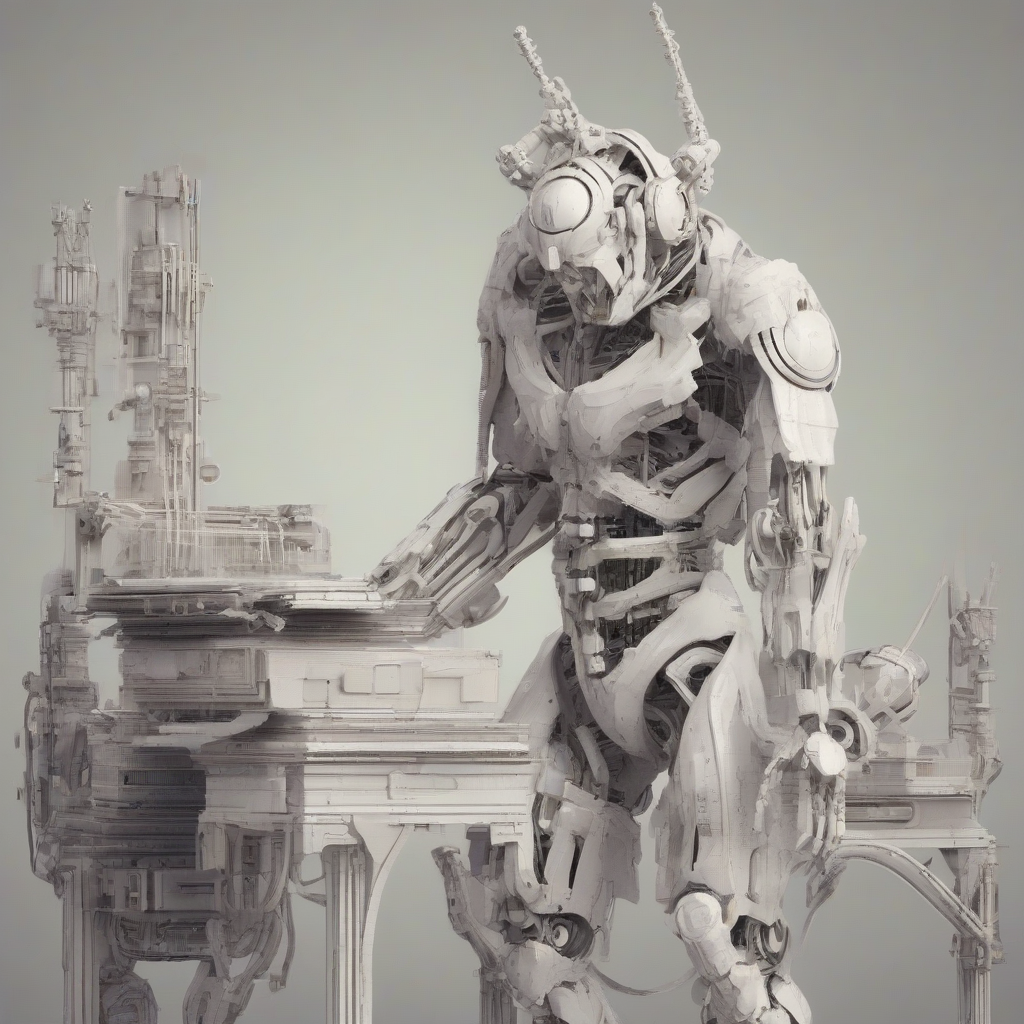External Hard Drive Data Recovery: A Comprehensive Guide
Losing data from your external hard drive can be a frustrating and stressful experience. Whether it’s due to accidental deletion, hardware failure, or malware infection, recovering your precious files can feel like an insurmountable task. But don’t despair! This comprehensive guide will equip you with the knowledge and tools to navigate the world of external hard drive data recovery, empowering you to regain control over your lost data.
Understanding the Basics
- External Hard Drives: External hard drives are portable storage devices that connect to your computer via USB, Thunderbolt, or other interfaces. They offer a convenient way to back up your data, store large files, and transport information between devices.
- Data Loss Scenarios: Data loss from external hard drives can occur due to various reasons, including:
- Accidental Deletion: Mistakenly deleting files or formatting the drive can lead to data loss.
- Hardware Failure: Physical damage, malfunctioning components, or head crashes can render the drive inaccessible.
- Malware Infection: Viruses or other malicious software can corrupt files or encrypt your data.
- Power Surge or Outage: Sudden power fluctuations can damage the drive’s internal components.
- Logical Errors: File system corruption or errors in the drive’s internal structure can make data inaccessible.
- Data Recovery Process: The data recovery process involves retrieving lost or inaccessible data from storage devices. It typically involves:
- Diagnosis: Identifying the cause of data loss and assessing the severity of the issue.
- Data Retrieval: Utilizing specialized software and techniques to access and recover data from the damaged or inaccessible drive.
- Data Validation: Verifying the integrity and accuracy of the recovered data.
Data Recovery Methods
There are several approaches to external hard drive data recovery, each with its own level of complexity and success rate.
1. DIY Data Recovery:
- Data Recovery Software: Numerous software programs are available to assist with data recovery. They utilize algorithms to scan the drive, identify lost files, and attempt to recover them.
- EaseUS Data Recovery Wizard: A user-friendly software with various recovery options, including deleted file recovery, formatted drive recovery, and lost partition recovery.
- Recuva: A free data recovery tool developed by Piriform, known for its simple interface and effective recovery capabilities.
- MiniTool Power Data Recovery: A comprehensive data recovery software that offers a free version with limited features and paid versions with more advanced options.
- Disk Management Tools: Windows and macOS have built-in disk management tools that can help recover deleted files or repair file system errors.
- Windows Disk Management: Accessible by right-clicking “This PC” and selecting “Manage.” You can use this tool to create, format, and manage partitions on your external hard drive.
- macOS Disk Utility: Located within the Applications folder, Disk Utility allows you to format, repair, and manage partitions on your external hard drive.
- Command Prompt or Terminal: Advanced users can utilize command-line tools to perform data recovery tasks.
- chkdsk: A Windows command-line utility that checks and repairs disk errors.
- fsck: A macOS command-line utility for file system checking and repair.
2. Professional Data Recovery Services:
If DIY methods fail, professional data recovery services offer specialized expertise and equipment to handle complex data loss scenarios. These services typically involve:
- Advanced Tools and Equipment: Professional data recovery labs utilize specialized hardware and software designed for recovering data from severely damaged drives.
- Clean Room Environment: To prevent further contamination and damage, the recovery process is often conducted in a clean room environment, minimizing the risk of dust and other particles.
- Expert Technicians: Data recovery specialists have extensive experience and knowledge in handling various data loss situations and employ advanced techniques for data extraction.
Factors to Consider When Choosing a Data Recovery Method
- Severity of Data Loss: For simple scenarios like accidental deletion, DIY methods may suffice. However, for severe data loss, professional services are often necessary.
- Drive Type and Size: The type and size of the external hard drive can influence the effectiveness of data recovery methods. For example, SSDs require different techniques compared to HDDs.
- Data Importance and Value: The importance and value of your data should be weighed against the cost and effort involved in data recovery. If the data is irreplaceable, professional services might be a better investment.
Tips for Preventing Future Data Loss
While data loss can be unpredictable, taking proactive steps can significantly reduce its likelihood.
- Regular Backups: Implement a regular backup strategy to create copies of your important data on multiple storage devices, such as cloud storage, external hard drives, or network drives.
- Use High-Quality Hard Drives: Invest in reputable external hard drives from trusted brands to ensure durability and reliability.
- Protect Your Drive: Handle your external hard drive with care to prevent physical damage. Keep it away from extreme temperatures, moisture, and magnetic fields.
- Run Regular Scans: Regularly scan your external hard drive for malware using reputable antivirus software.
- Keep Your Drive Updated: Update the drive’s firmware to the latest version to improve performance and address potential security vulnerabilities.
Conclusion
Data recovery from external hard drives can be a challenging endeavor, but with the right approach and resources, you can significantly increase your chances of retrieving lost data. By understanding the basics of data recovery, exploring various methods, and taking proactive measures to prevent future data loss, you can protect your valuable information and ensure peace of mind.